VideoBrain Family Computer
Manuals
Cart Manuals:
- APL/S: The Computational Language User's Manual
- Blackjack Manual
- Checkers Manual
- Financier Manual
- Gladiator Manual
- Lemonade Stand Manual
- Math Tutor 1 Manual
- Money Minder Manual
- Music Teacher 1 Manual
- Pinball Manual
- Tennis Manual
- Timeshare Manual
- Vice Versa Manual
- VideoArtist Manual
- Wordwise 1 Manual
- Wordwise 2 Manual
Other VideoBrain Manuals:
APL/S: The Computational Language User's Manual.
VideoBrain Computer Company.
Copyright 1978.
148 Pages.
This 600-DPI grayscale scan is 130MB.
An Introduction to the APL/S, A Programming Language for the VideoBrain Home Computer. The APL/S manual was written by Wallace Judd and Simon Cintz and the APL/S language was designed and implemented by Robert G. Brown.
This manual gives a step-by-step introduction to APL/S, the powerful programming language of VideoBrain. In it are many clear, simple programs ready to key into your VideoBrain, with commentary. In a few hours of work with your VideoBrain you, too, will have PROGRAMMING POWER.
The following summary of the programming language is from the tri-fold guide for the APL/S - The Computational Language for the Umtech VideoBrain Family Computer.
The new programming language from VideoBrain for business and financial analysis, science and entertainment and education.
An Introduction to APL/S The Computational Language.
APL/S was designed specifically to get the most out of a small computer. It takes some of the best features of BASIC, PASCAL, and APL and combines them to create a unique language with all of the following features:
- Array capability facilitates handling large groups of numbers clearly and concisely.
- Structured format makes it easy to write or change, and debug programs. Derivation from Iverson's mathematical systems means your concept of what the program should do leads to the program itself in a straightforward manner. 'Condensed' programs can do very complex, powerful tasks.
- Simplified Input/Output means no hangups getting data into or out of the computer.
- 'Immediate Mode' allows you to easily execute elaborate computations without even writing a formal program.
- Built-in color bar graph visually presents your output.
- Full floating-point package with range +/- 10 ^ +/- 75
This "APL/S" manual is also available on Archive.org.
Blackjack
Entertainment Cartridge #EN05
VideoBrain Computer Company
Copyright 1977
Two players play "Blackjack" against the VideoBrain "House."
From the manual:
Sit down and try to beat your VideoBrain computer at Blackjack. Bring a friend-your computer can operate "The House" against two players at once. No need to bring money, or even count it-VideoBrain will keep score. The game is strictly for the fun of it.
This manual is available in three full formats, plus another file with a high-quality scan of page 5:
- Blackjack Manual (pdf) - Archive quality PDF created from TIFF scans that will contain no errors that may be in the OCR version. (2.12MB)
- Blackjack Manual (rtf) - Rich Text Formmat (RTF) Document Created with OCR Software. The RTF manual has not been proofread. It was run through OCR software and then looked through briefly for errors. It is meant for quick reference purposes only and is also useful for word searches.(1.41MB, Zipped
- Blackjack Manual (pdf from rtf) - PDF created from Rich Text Format Document. (71K)
- Blackjack, Page 5 - Page 5 of the Blackjack manual archived as a high-quality, color TIFF. This is the original scan of page 5. There is a sticker over the manual's text, that probably makes a correction of some kind. This page is kept in this archive format in case someone case figure-out what the text says. This one-page file is twice as large as the entire manual in pdf format, and there is NO need to download this page-- as the pdf version contains this file (but with the text converted to grayscale). (4.23MB)
For the smallest version (i.e. the fastest download), use the pdf created from the RTF.
Checkers
Entertainment Cartridge #EN03
VideoBrain Computer Company
Copyright 1978
A computerized update of the old favorite, Checkers. The player plays against the computer and can choose to play against one of four different skill levels. This game was designed for adults and children 7 and over.
From the introduction:
Dr. Arthur Samuel is a Professor Emeritus at Stanford University who has been a pioneer in the com puter industry from its very beginning. In 1949 he joined IBM and has been involved w ith just about every phase in the research and developm ent of digital computers. He wrote the first computer checker program to run on an IBM com puter as a means o f investigating new techniques of artificial intelligence.
Since 1966 Dr. Samuel has been in the Computer Science Department at Stanford University. He holds over 50 U.S. patents and has published many technical papers. He was made a fellow of the American Physical Society, of the Institute of Radio Engineers and of the American Institute of Electrical Engineering and has received numerous other professional honors.
Now, thanks to Dr. Samuel's brilliant work-- and the advanced technology of VideoBrain-- four clever, if not relentless, computerized opponents are here to play checkers with you in your own home tonight!
Meet Abe, Betty, Charlie, and Dorothy.
And ... good luck!
- Checkers Manual (Text) - A text-only version of the manual.
Expander 1 Owner's Manual
Accessory, The Intelligent Interface
VideoBrain Computer Company
Copyright 1978
From the manual:
Congratulations, you have just purchased the "Intelligent Interface." The VideoBrain Expander 1 is an input/output (I/O) device that has its own microprocessor "brain" and two thousand bytes of special instructions.
This manual provides general operating instructions for Expander 1. You'll find each VideoBrain cartridge that uses this expander will display- on the screen- instructions for operating the remote devices. Refer to each cartridge Owner's Handbook for specific operating instructions.
The Expander 1 allows you to connect your VideoBrain home computer to:
- 2 cassette recorders (for storage and retrieval of programs and data)
- A printer (for reports and program listings)
- Expander 2, an acoustic coupler (for communicating with other computers via a telephone).
This manual is also available in plain, ASCII text format:
- Expander 1 Manual - Text Format
Expander 2 Owner's Manual
Accessory, Acoustic Coupler
VideoBrain Computer Company
Copyright 1978
From the manual:
Expander 2 data modems are designed for acoustic operation via the switched telephone network or private line installation. Acoustically coupled with most telephone sets, the Expander 2 offers a reliable and convenient method of data transmission.
Expander 2 is an originate-only modem for up to 300 baud operation.
This manual is available in three formats:
- Expander 2 Manual (pdf) - Archive quality PDF created from TIFF scans that will contain no errors that may be in the OCR version. (2.05MB)
- Expander 2 (Searchable PDF/A) - PDF/A (ISO-standardized archive format) document created with OCR software that was lightly proofread. (1.96MB)
- Expander 2 (Searchable PDF) - PDF document created with OCR software that was lightly proofread. This is probably the version that most people will want to read as it holds low-res scans of the actual pages and has the bonus that the text is searchable. (141K)
For the smallest version (i.e. the fastest download), use the searchable pdf that is not PDF/A format.
Financier
Money Manager Cartridge #VB-81
VideoBrain Computer Company
Copyright 1978
From the manual:
"VB-81 introduces you to computer terms like formula, variable, and function, then shows you how to use them to solve your financial problems. VB-81 displays answers to your financial problems both as numbers and as bars on a bar graph to show you how your answers compare to each other.
"This handbook contains definitions of basic financial terms including interest, principal, annuity, and depreciation. You will learn about net present value, rate of return, and different types of loans. You provide VB-81 with necessary information about your financial ventures, then the computer analyzes the data for you.
"Many sample problems are set up and solved so you can follow through the same problems on VideoBrain as you read the hand-book. All examples are typical savings and investment problems, stated in the same terms you are likely to encounter when considering financial ventures.
"Read through this handbook carefully before starting, work out the sample problems, then keep it handy for reference when you are solving your own problems."
Gladiator Manual
Entertainment Cartridge #EN01
VideoBrain Computer Company
Copyright 1977
Features:
- Ancient Gladiator (with warriors and lions)
- Modern Gladiator (a football game
called "Scrimmage")
- Future Gladiator (a space battle)
- A total of 384 unique games
Gladiator takes you all the way from a coliseum in ancient Rome to an intergalactic battlefield far in the future. And in between, there's plenty of action on a modern-day football field.
These three sets of gladiators-- ancient, modern and future-- are yours to control once you master the operating procedures, the joystick and the hit button.
In addition, VideoBrain has been programmed to provide an incredible assortment of selectable game features. You can opt for increased speed, for threatening obstacles (or the more threatening removal of them!), for two types of object trajectory, and for a computerized opponent. You can pick any combination of the features to tailor-make your own game. You can even feed in your own message to appear at the end of each game.
Would you believe a total of 384 different ways to play Gladiator? This booklet charts every one, and suggests good combinations to get you started. For best results, study the booklet once before you play, use it as a guide for a few practice rounds, and keep it handy for future reference.
Lemonade Stand
Entertainment Cartridge #EN06
VideoBrain Computer Company
Copyright 1978
From the manual's introduction:
You're about to manage your own lemonade stand. Can you deal with the pressures of supply and demand while coping with such business factors as competition, price increases and thunderstorms? Your objective in Lemonade Stand is to make your stand profitable enough to parlay your $2.00 in starting assets into $10.00 or more.
Lemonade Stand is a computerized simulation of real world business experiences. The VideoBrain will give you rational and consistent sales results based on your input-- not random responses. Generally if you make the same decision on Day 2 as Day 1, you will get identical results-- except when special events or competitive action by other stands intervene.
The program can be operated on four levels of difficulty -- challenging adults to sharpen their business judgments, while teaching children basic business and economic principles.
Lemonade Stand was adapted by VideoBrain and Joanne Koltnow Ver Planck from SELL LEMONS, one in a four-part series of economic simulation games produced by the Minnesota Educational Computing Consortium (MECC). The MECC series was inspired by MARKET, an advanced economic simulation, produced by the National Science Foundation and funded by the Huntington II project at SUNY Stony Brook.
Until now, simulations such as Lemonade Stand have only been available on very large computers. Today your VideoBrain can handle them-- and there are more exciting simulations coming soon.
This manual is available in two formats:
- Lemonade Stand Manual (pdf) - Archive quality PDF created from TIFF scans that will contain no errors that may be in the OCR version. (3.94MB)
- Lemonade Stand (Searchable pdf) - PDF document created with OCR software that was lightly proofread. This is probably the version that most people will want to read as it holds low-res scans of the actual pages and has the bonus that the text is searchable. (234K)
For the smallest version (i.e. the fastest download), use the searchable pdf.
Math Tutor 1
Education Series, ED02
VideoBrain Computer Company
Copyright 1978
From the manual's instroduction:
Math Tutor 1 takes the math student far beyond the realm of the electronic calculator. Rather than just supplying answers- this program is the first electronic teaching aid that allows you to work out all the steps of the problem right on your own TV screen.
The VideoBrain's function here is to quiz, guide, encourage and if necessary, correct you.
So, without paper, pencil, or eraser-you can add, subtract, multiply, divide and conquer math skills!
- Math Tutor - Text version
Money Minder
Money Management Series, VB-1000
VideoBrain Computer Company
Copyright 1978
From the manual's Introduction:
"If annually increasing inflation rates and skyrocketing taxes have you worried, you've made the right investment in purchasing VB-1000.
"The Money Minder cartridge program helps you fight the high cost of living by letting you adapt big business planning and record-keeping techniques.
"With VB-1000 you'll find budgeting and personal record-keeping will save you real money. In fact, VB-1000 can pay for itself the first year you use it.
"This book is designed to help you get the most out of your VB-1000 cartridge, covering both general and specific problem areas.
"You have the option of using this program with Video-Brain's Expander 1 for mass memory capability. (This allows you to store all your account summaries on tape. See Appendix A.) However, without an expander you can store your account summaries by hand on the convenient worksheets provided at the back of this book.
"Once you've found how valuable Money Minder is, you may want to ask your store for the VideoBrain publication Beginning Money Minder. This booklet uses your Money Minder program cartridge to teach young people aged 10-16 how to take responsibility for money matters. Written by Hilda Dailey, an expert on family money management, the booklet explains the values of learning to manage money and shows how to set up an accounting system appropriate to their own needs (allowance income, expenses for books, etc.). Beginning Money Minder also teaches the basic concepts of income and expense, saving vs. spending, balances vs. flows, budgeting and credit."
Music Teacher 1
Education Cartridge #ED01
VideoBrain Computer Company
Copyright 1977
From the manual:
"Music Teacher 1 shows you how to turn your computer into a musical instrument! With practice, you will be able to play tunes on the VideoBrain. (The sound is like an electric organ, with a four octave range.)"
"Most important, you'll learn the basics of reading sheet music (music written on sheets of paper) to make you adept on any keyboard instrument. You'll learn to recognize the different notes by the sounds they make and their location on the musical staff. And once you've mastered the basic techniques, Music Teacher 1 helps you write your own songs up to eighty notes long."
This manual has been scanned in two formats. One is the regular version which is a pdf created from TIFF files. The other is a Rich Text Document that was created with OCR software. They are available here:
Music Teacher Manual (pdf).
Music Teacher Manual (Rich Text Document).
The RTF manual has not been proofread. It was run through OCR software and then looked through briefly for errors. It is meant for quick reference purposes only and is also useful for word searches. Use the pdf version of the manual for archival-quality without possible errors.
Pinball
Entertainment Cartridge #EN02
VideoBrain Computer Company
Copyright 1978
The Pinball program includes eight action games for 1 to 4 players:
1) Bouncing Bumper
2) Lucky Spinner
3) Fast Ball
4) "Crazy Bounce"
From the manual:
"VideoBrain 'Pinball' has been programmed by pinball fanatics to provide you with a challenging assortment of game possibilities. Among them, Fast Balls, Crazy Balls, and Lucky Spinners. There's a total of 32 ways to play (including options for 1-4 players), and the chart on page 9 explains them all for you.
"You'll also find VideoBrain 'Pinball' has been designed to delight your senses-with flashing colors, beeping bumpers, whizzing balls, and even a few bars of music.
You'll be a pinball wizard once you've mastered the basic techniques and polished your skill playing game after game after game...
This manual is available in two formats. One is the regular version which is a pdf created from TIFF files. The other is a Rich Text Document that was created with OCR software. They are available here:
Pinball Manual (pdf).
Pinball Manual (Rich Text Document).
The RTF manual has not been proofread. It was run through OCR software and then looked through very briefly for errors. It is meant for quick reference purposes only and is also useful for word searches. Use the pdf version of the manual for archival-quality without possible errors.
Tennis
Entertainment Cartridge #EN03
VideoBrain Computer Company
Copyright 1978
From the manual's introduction:
Anyone for-- you got it!-- tennis on the VideoBrain! This action-packed game exercises your reflexes and gives you countless hours of competitive fun.
VideoBrain tennis players swing their rackets, spectators swivel their heads to watch the ball, and the ballboy scampers down the screen to supply fresh balls before every serve.
You can play with one friend or in teams of two... and there's an intriguing list of game options to add to the fun. You'll use the joysticks (for four players you'll need two additional joysticks, available from your VideoBrain retailer). The levers control your players' swings and positions-- the hit button sends your serves flying.
So all you have to worry about now is keeping your eye on the screen-- and getting tennis knuckle!
This manual is available in two formats:
- Tennis Manual (pdf) - Archive quality PDF created from TIFF scans that will contain no errors that may be in the OCR version. (2.15MB)
- Tennis (Searchable pdf) - PDF document created with OCR software that was lightly proofread. This is probably the version that most people will want to read as it holds low-res scans of the actual pages and has the bonus that the text is searchable. (117K)
For the smallest version (i.e. the fastest download), use the searchable pdf.
Timeshare
Communications Cartridge #CM01
VideoBrain Computer Company
Copyright 1978
From the manual's introduction:
"This program cartridge converts your VideoBrain into a timeshare terminal. Now you can 'access' the data banks and computer power of a large timeshare system over telephone lines- to learn the Dow Jones index, for example. Timeshare can communicate with all computers that allow remote (telephone-linked) access."
"Teamed with the VideoBrain Expander 1 and 2, Time-share sends and receives data using the US ASCII code system."
"This manual describes the installation, checkout and operating procedures for using your VideoBrain as a timeshare terminal. In addition, an introductory section provides a conceptual view of timesharing."
Vice Versa
Entertainment Cartridge #EN06
VideoBrain Computer Company
Copyright 1978
Programmed by Dr. Arthur Samuel
Vice Versa is "a space age update of an ancient oriental game," Reversi. It can be played against computerized opponents or another player.
From the manual:
Vice Versa, a thoroughly modern version of a 19th century board game called "Reversi," comes from the same family as the oriental games "Go" and "Go Moku." In fact, there have been many other versions of Vice Versa before this but none of them have managed to enjoy the popularity this fast-paced and captivating game deserves. In all its other versions, playing involves the tedious chore of turning the pieces by hand and counting them up at the end of the game.
But now the power of the computer lets you enjoy Vice Versa like never before. In Vice Versa, VideoBrain will reverse the pieces for you, automatically and infallibly. It will also keep score and keep you from making illegal plays. It will even play against you with five computerized opponents of varying skills!
The brain behind VideoBrain's Vice Versa game is Dr. Arthur Samuel, Professor Emeritus at Stanford University. Dr. Samuel, who also created the VideoBrain Checkers game, is world renowned for his experiments with new techniques of artificial intelligence. Now his brilliant work brings you countless fun-filled hours with Vice Versa.
This manual is available in three formats:
- Vice Versa Manual (pdf) - Archive quality PDF created from TIFF scans that will contain no errors that may be in the OCR version. (2.66MB)
- Vice Versa Manual (rtf) - Rich Text Formmat (RTF) Document Created with OCR Software. The RTF manual has not been proofread. It was run through OCR software and then looked through briefly for errors. It is meant for quick reference purposes only and is also useful for word searches.(5.33MB, Zipped)
- Vice Versa Manual (pdf from rtf) - PDF created from Rich Text Format Document. (157K)
For the smallest version (i.e. the fastest download), use the pdf created from the RTF.
VideoArtist
Education Cartridge #ED05
VideoBrain Computer Company
Copyright 1978
From the manual:
"VideoArtist lets you design right on your television set and play drawing games with up to four people. It lets you mirror your designs or change the colors of your designs. You can experiment with the wraparound effect or the fountain effect to make exciting graphic displays. The VideoArtist can also create designs for you, automatically."
The VideoArtist manual also recommends a few "games" that two "artists" can play together. First there is the maze game. It's as simple as one person drawing a maze and the other person making their way through it. The second type of "game" is the reflecting game. In this "game," one person draws some art and the other person has to copy it. Finally, the manual recommends two people playing "Cat and Mouse." In this "game," one person plays a mouse and the other plays a cat. The cat leaves a trail to surround the mouse. Much like the original Odyssey system, any details of these games, such as the player staying within the maze or the cat surrounding the mouse, are kept by the player.
This manual has been scanned in two formats. One is the regular version which is a pdf created from TIFF files. The other is a Rich Text Document that was created with OCR software. They are available here:
VideoArtist Manual (pdf).
VideoArtist Manual (Rich Text Document).
The RTF manual has not been proofread. It was run through OCR software and then looked through very briefly for errors. It is meant for quick reference purposes only and is also useful for word searches. Use the pdf version of the manual for archival-quality without possible errors.
VideoBrain Abbreviated Instruction Card
VideoBrain Computer Company
Copyright 1977
This short instruction card contains standard instructions for hooking the VideoBrain up for the first time. It includes such information as "Important Safeguards," "Antenna Connection," "Power Connection," "Operation," how to insert a cartridge, machine set up, warm up and power up.
This manual is available in three formats:
- VideoBrain Abbreviated Instruction Card (pdf) - Archive quality PDF created from TIFF scans that will contain no errors that may be in the OCR version. (2.97MB)
- VideoBrain Abbreviated Instruction Card (Searchable pdf) - PDF document created with OCR software that was lightly proofread. This is probably the version that most people will want to read as it holds low-res scans of the actual pages and has the bonus that the text is searchable. (32K)
- VideoBrain Abbreviated Instruction Card (Text) - The instruction card is difficult to read in some areas because of poor-quality printing, plain, ASCII text version should make reading it easier. (4K)
For the smallest version, that is closest to the original, use the searchable pdf.
VideoBrain Owner's Manual
VideoBrain Family Computer Model 101 Owner's Manual
VideoBrain Computer Company
Copyright 1977
This is the manual that shipped with the VideoBrain computer. From the manual:
Congratulations! You have joined the computer revolution with a high-quality, reliable product of the future. Your VideoBrain computer is a basic piece of equipment you can use for entertainment, education, and home management. To get the most from your VideoBrain, read this manual thoroughly before operating the computer. Please retain the manual for future reference.
Wordwise 1
Education Cartridge #ED03
VideoBrain Computer Company
Copyright 1977
From the manual:
"Wordwise 1 is an exciting educational program that is new every time you use it. VideoBrain selects an assortment of ten letters and challenges you to make words out of them. Wordwise 1 builds your vocabulary and spelling skills while you test your mental prowess against as many as three opponents."
This manual is available in two formats. One is the regular version which is a pdf created from TIFF files. The other is a Rich Text Document that was created with OCR software. They are available here:
Wordwise 1 Manual (pdf).
Wordwise 1 Manual (Rich Text Document).
The RTF manual has not been proofread. It was run through OCR software and then looked through very briefly for errors. It is meant for quick reference purposes only and is also useful for word searches. Use the pdf version of the manual for archival-quality without possible errors.
Wordwise 2
Education Cartridge #ED04
VideoBrain Computer Company
Copyright 1977
Wordwise 2 contains three exercises to teach touch typing and Cypher, an electronic word game for two or more players.
From the manual:
"Wordwise 2 brings touch-typing into the Computer Age with three exercises designed to teach beginning typists. Not only will practice make you more adept at an ordinary typewriter, it will help you master the VideoBrain keyboard, too."
"Imagine hours and hours of typing practice without wasting even one sheet of paper! Plus you'll have the VideoBrain helping you every step of the way-signaling your mistakes as they happen, while recording your progress."
"Just for fun- Wordwise 2 includes Cypher- a word game only possible with the power of the VideoBrain. It's great practice for your typing and great entertainment for your parties."
"After you've read how to operate this program in the instructions that follow, you may want to refer to the Rules and Strategy Suggestions for Cypher and to the guide to basic touch-typing at the end of this booklet."
This manual is available in two formats. One is the regular version which is a pdf created from TIFF files. The other is a Rich Text Document that was created with OCR software. They are available here:
Wordwise 2 Manual (pdf).
Wordwise 2 Manual (Rich Text Document).
The RTF manual has not been proofread. It was run through OCR software and then looked through very briefly for errors. It is meant for quick reference purposes only and is also useful for word searches. Use the pdf version of the manual for archival-quality without possible errors.
Discussion Group
The VideoBrain is not the only computer to use the Fairchild F8 CPU. Among other systems, the Channel F from 1976 (notably the first cartridge-based videogame console) also used the F8. There is an active Channel F and VideoBrain discussion group over at Groups.io. Why not come by and say hello?
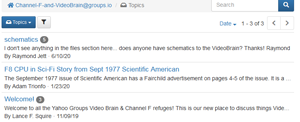
The Channel F / VideoBrain Discussion Group

(VideoBrain)_tn.jpg)
_Front Cover_tn.jpg)
(VideoBrain)_tn.jpg)
_tn.jpg)
(VideoBrain)_tn.jpg)
_tn.jpg)
(VideoBrain)_tn.jpg)
(VideoBrain)_tn.jpg)
_tn.jpg)

(VideoBrain)_tn.jpg)
(VideoBrain)_tn.jpg)
(VideoBrain)_tn.jpg)
(VideoBrain)_tn.jpg)


_tn.jpg)
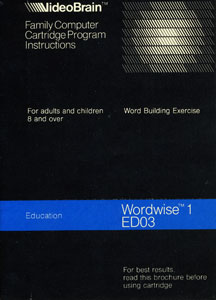
(VideoBrain)_tn.jpg)